8 Ways to Use Google Slides in the Music Classroom
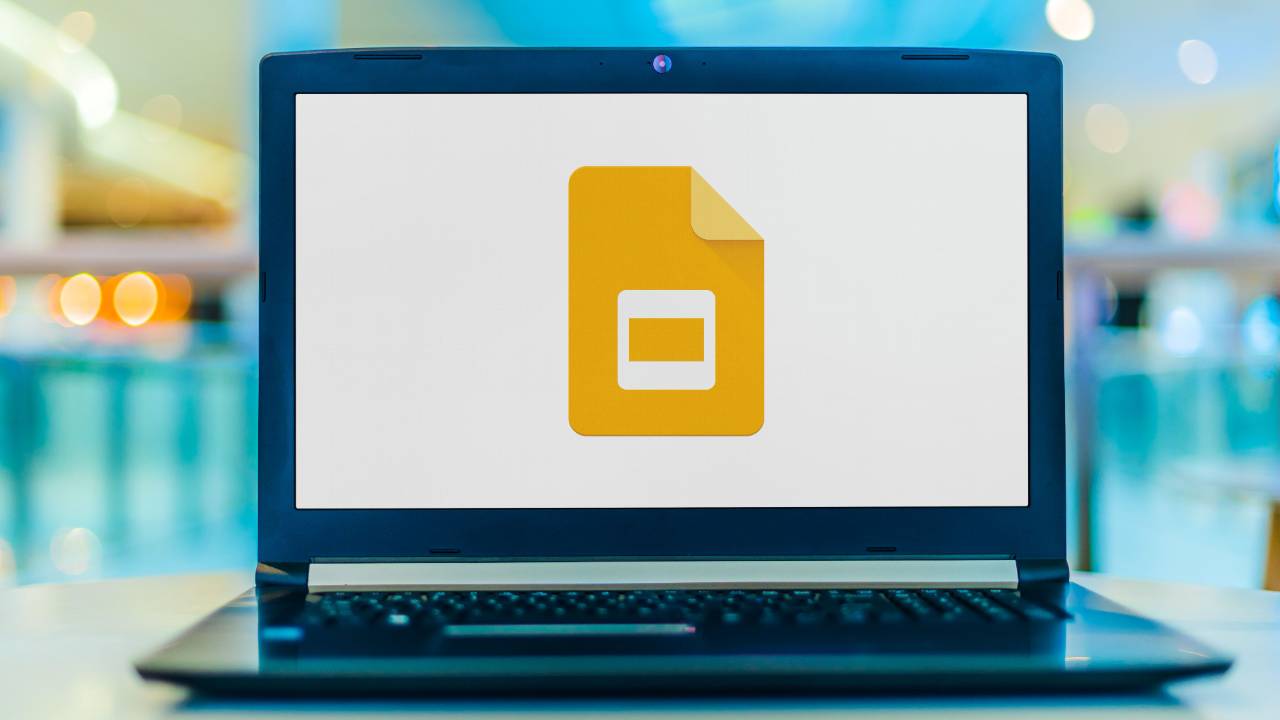
Tips for Using Google Slides to Enhance Your Music Lessons
Google Slides isn't just for presentations—it's a powerhouse tool for interactive learning, especially in the music classroom.
Whether you're teaching in person, remotely, or somewhere in between, Google Slides can help you organize content, boost engagement, and create meaningful learning experiences for your students.
If you're looking for a flexible, engaging way to encourage student reflection and track musical growth, a Digital Music Journal might be just what your music classroom needs. And the best part? It's easy to set up and completely paperless, thanks to Google Slides.
In this post, you'll find ideas for building interactive music activities, creating student-centered resources, and using Google Slides in creative, practical ways—plus a ready-to-use digital journal to get you started!
1. Create Interactive Music Activities
Think beyond static slides! Use Google Slides to build:
- Drag-and-drop rhythm games
- Match-the-term activities for dynamics, tempo, and note names
- Instrument identification challenges
- Interactive composer timelines
Tip: Use transparent shapes over images to create hotspots for clickable answers or reveal boxes.
2. Create a Digital Music Journal with Google Slides
Want students to reflect, respond, and track their learning? Try a digital music journal! (I've created one ready to go—check it out here)
Students can:
- Write reflections after a listening activity
- Track practice goals
- Document concert prep and progress
- Collect music vocab and terms
3. Add Audio and Video to Google Slides Music Lessons
Google Slides allows you to embed:
- YouTube performances
- MP3 clips from your Drive
- Your own instructional videos
This is great for lessons on musical form, instrument families, or comparing interpretations.
4. Make Google Slides Interactive for Student Use
Make your slides editable so students can:
- Complete bell-ringer questions
- Build their own rhythm patterns
- Sort symbols into categories
- Reflect after performances
Use "File > Make a copy for each student" in Google Classroom to keep their work organized.
5. Use Master Slides for Consistency & Structure
Set up layouts in the Theme Builder to:
- Lock background elements
- Ensure students only type in designated areas
- Maintain formatting across your entire resource
This saves time and keeps your decks clean and student-friendly!
6. Collaborate in Real Time
Google Slides makes it easy to:
- Assign partner or group projects
- View student input live
- Host musical debates or composition showcases
Add comments to give feedback as students work.
7. Organize Unit Resources in One Slide Deck
Instead of sending multiple PDFs and links, create one Slide deck that includes:
- Lesson instructions
- Audio/video files
- Practice tasks
- Exit slips
Students can work through it at their own pace. Great for sub plans too!
8. Add Creativity with Student Choice Boards
Give students a menu of musical tasks:
- Compose a short rhythm
- Create a music meme
- Analyze a favorite song
- Research a composer
Slides are a great medium for this because students can complete their choice and insert their responses all in one place.
Final Thoughts
Google Slides is one of the most versatile, teacher-friendly tools out there—and it's especially powerful in music education.
From interactive games to creative journals, Slides lets you meet students where they are and give them space to explore, reflect, and engage with music in fresh ways.
If you're curious about using Slides for student journaling, don't miss my post on How to Use a Digital Music Journal with Google Slides.
Looking for more time-saving, engaging resources?
Check out MTR's collection of music teaching materials - SHOP the MTR Store or our store on TpT.
Would you like more music teaching strategies? Check out these related posts to keep your lessons fresh and interactive!
Blog Post: Music Trivia Showdown
Blog Post: Test-Prep Tips for Music Teachers
Blog Post: Classroom Awards Ceremony
Blog Post: Create Digital Music Journals with Google Slides
MTR 12-Month Memberships
Save time and inspire your students with a growing collection of music-teaching resources!
Subscribe to one of the MTR 12-Month Memberships for Music Teachers today.
Click HERE for more information!
Sign up to receive the monthly MTR newsletter and gain exclusive access to the
FREE Resource Library for music teachers!



